Install the QGIS STAC API Browser Plugin
In this introduction tutorial, you will learn how to install the STAC plugin into QGIS. This and the following tutorial are adapted from the QGIS STAC API Browser site.
To install the plugin, you will launch the QGIS application and open the Plugin Manager. You can access the Plugin Manager by nagivating from the QGIS Toolbar > Plugins tab > Manage and Install Plugins.
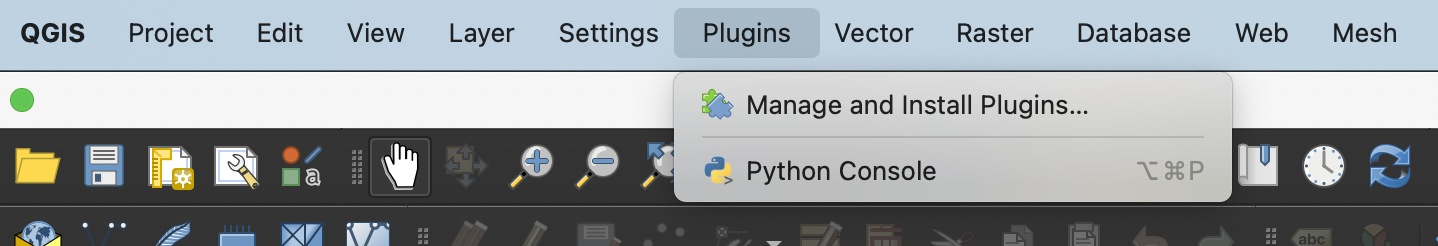 QGIS Plugin Manager from Navigation Bar.
QGIS Plugin Manager from Navigation Bar.
Primary Download Method: QGIS Plugin Repository
The plugin is available in the QGIS Official Plugin Repository.
- Search for STAC API Browser in the All section of the Plugin Manager.
- Click on the STAC API Browser result. A description page of the plugin will then show up.
- Click the Install Plugin button at the bottom of the dialog box to install the plugin.
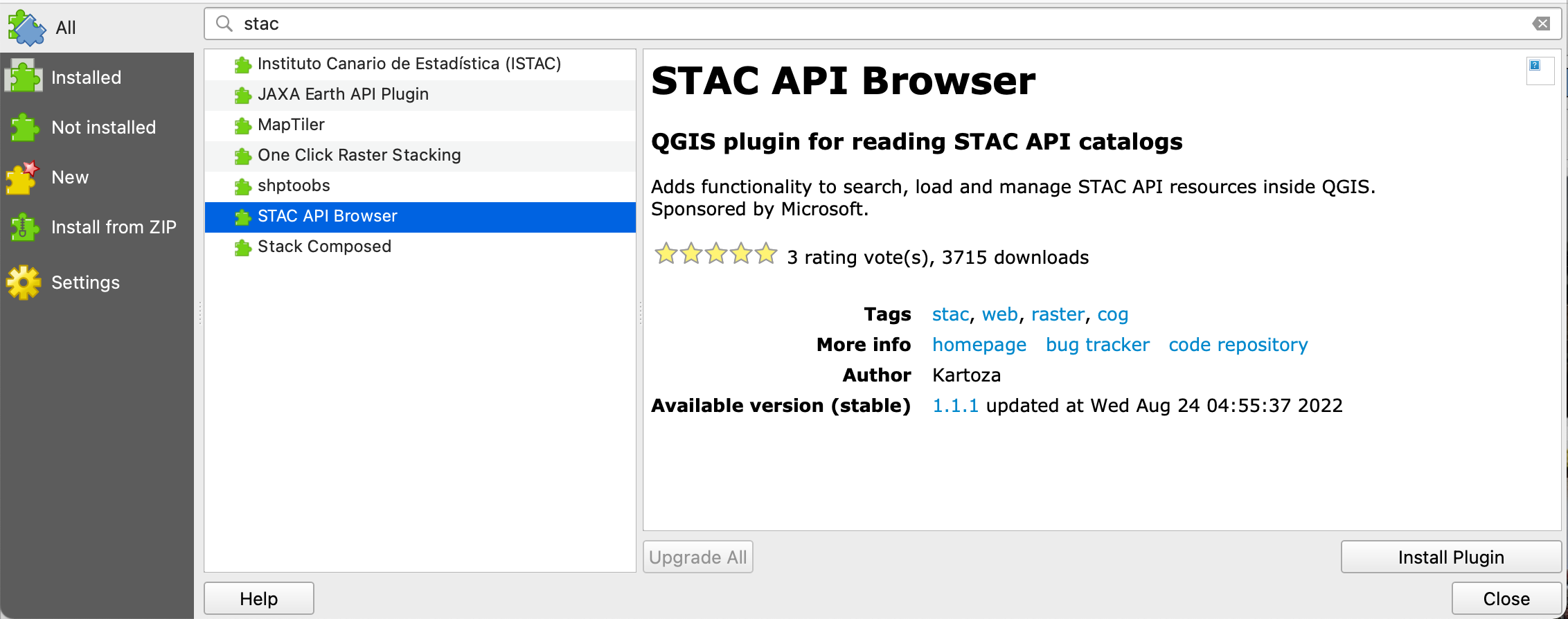 Plugin Manager search result of the QGIS STAC API Browser Plugin.
Plugin Manager search result of the QGIS STAC API Browser Plugin.
Alternative Download Methods
The following two download methods are for obtaining pre-release or deprecated versions of the STAC API Browser.
These installation methods could be preferred if there is a pre-released version of the STAC QGIS plugin that you would like to use that is not yet available in the official QGIS Plugin Repository.
It is important to note that QGIS does not recommend installing deprecated plugins unless there are no alternatives available.
Install from a ZIP file
-
Visit https://github.com/stac-utils/qgis-stac-plugin/releases and select the desired version of the plugin.
-
Download your selected release ZIP file.
-
From the Install from ZIP page in the QGIS plugin manager, add the downloaded ZIP file.
-
Click the Install Plugin button.
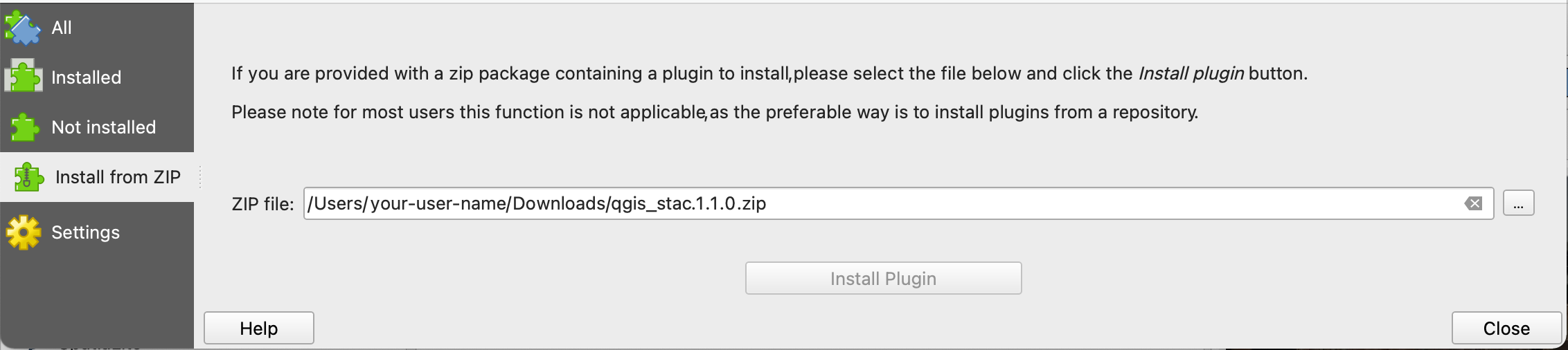 Installing plugin from a ZIP file.
Installing plugin from a ZIP file.
Install from the Creation of a Custom Plugin Repository
The STAC API Browser plugin is also available through a custom plugin repository. This method is comparable to the ZIP file installation method, but can only be used for downloading pre-release versions of the plugin (and not deprecated plugin versions).
-
Navigate to the Settings section of the Plugin Manager.
-
Check the Show also experimental plugins box.
- The plugin versions available through the custom repository may be flagged experimental because they might contain plugin versions that have not yet been approved by QGIS for official use.
-
Click the Add button in the Plugin Repositories box.
-
Select a name for the plugin (e.g. "Custom STAC Plugin Repository").
-
In the URL section, use https://stac-utils.github.io/qgis-stac-plugin/repository/plugins.xml to create a new plugin repository.
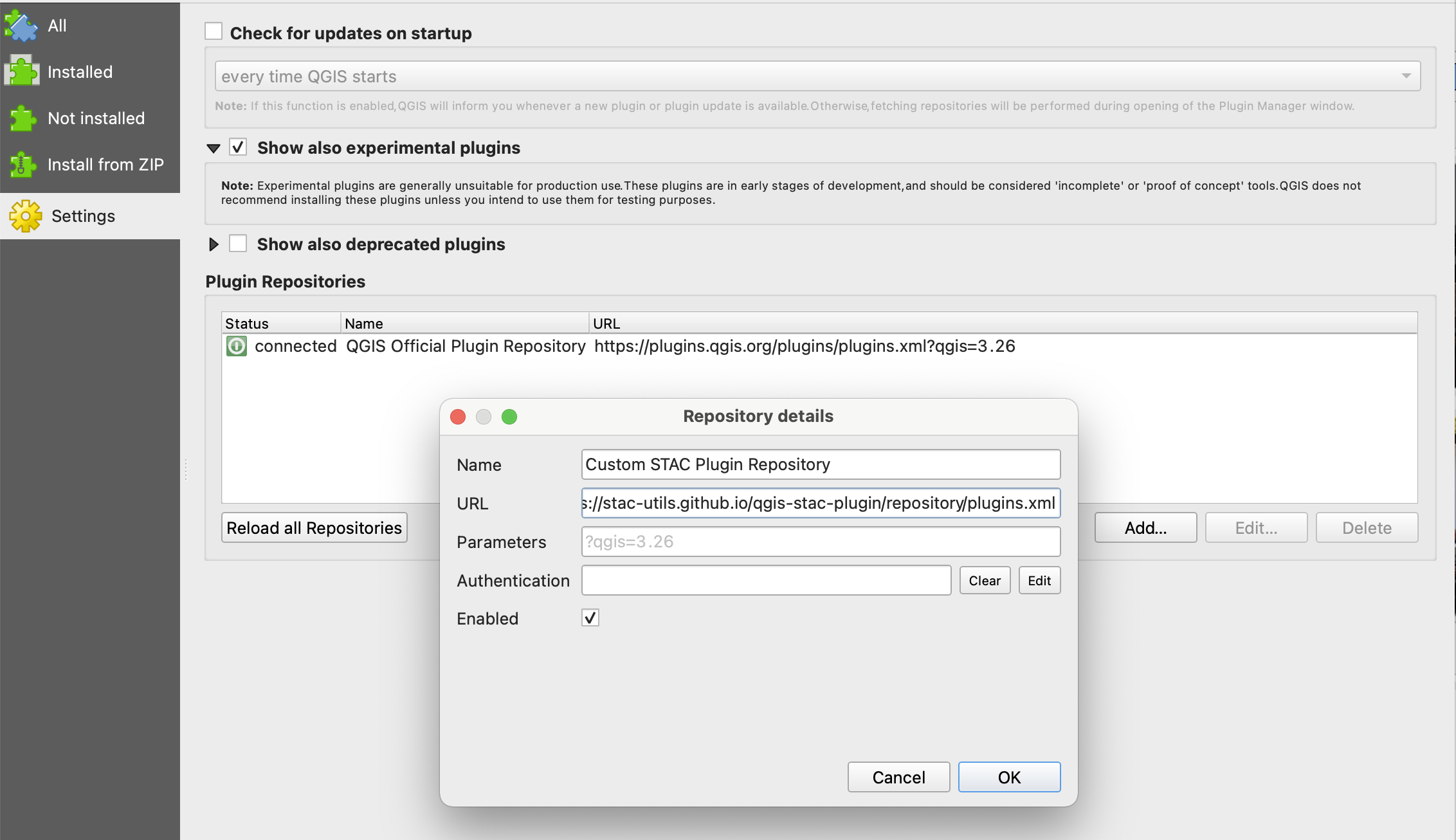 Adding a custom QGIS plugin repository.
Adding a custom QGIS plugin repository.
- Click OK to add the custom plugin repository.
Now that you have installed the STAC API Browser plugin, check out the next tutorial to learn how to search and get data for your QGIS project using the plugin.
Join the conversation
If you have any questions or run into any issues, you’re welcome to reach out to our community on CNG Discourse.